The information is recorded magnetically on tracks, diagonally across the tape. This method allows as large a surface area as possible to be involved in holding the recorded signals.
There have been three formats of videocassettes available in schools and libraries, none of which is compatible with the other. Each type of cassette requires a different type of videocassette recorder (VCR) to utilize it.
VHS
- 1/2 inch wide
- now the standard videotape for non-broadcast use
- 3/4 Inch wide
- was widely used in educational institutions
- expensive to buy equipment and software
- better quality
- equipment expensive to maintain
- rarely found now, although some tertiary institutions still have U-matic collections
- 1/2 inch wide
- rarely found now
- blank or prerecorded tapes are unavailable
Videocassettes have tabs to prevent accidental erasure. A videocassette has only one tab because – unlike audiocassettes – information can be recorded on one side only.
Activity
Examine a videocassette and note the erasure tab. Open the top protective cover by depressing the pin at the top of the right hand side of the cassette and lift back the cover. Look at the videotape but do not touch it.
Recording systems
When a TV set receives its signal (either through the aerial or from a VCR), electronic circuitry translates it into sound and pictures. There are different systems or formats for transmitting TV signals. Different countries have different systems, the most common being:
Always check the videocassette to determine the type of recording system, although a videocassette brought overseas may not be labeled accordingly. You can get some VCRs to recognize a particular recording system. An organization that buys videotapes from overseas should be aware of the system used, as it must be compatible with the equipment that the library owns. Some modern VCRs have the capacity to play PAL, NTSC and SECAM tapes. Older TVs may not give the same quality picture when viewing a non-PAL tape. If a VCR is not multi-system:
- NTSC programs cannot be played on PAL and SECAM equipment, and vice versa.
- PAL and SECAM can be interchanged but with loss of colour.
Care and maintenance
- Dust can cause signal dropout each time the tape rides over the video head. The dust stops the heads from correctly picking up the signal. A tape should be kept covered and returned to its slip cover after use. Handle a cassette as little as possible and avoid touching the tape, as natural oils on hands as well as microscopic dirt in pores can ruin precious pictures.
- Excessive heat will damage any tape properties. It can also cause tape to lose its magnetism. Tapes should never be exposed to sunlight or any direct heat, as videotapes are prone to shrinkage. Never place tapes on window sills or car dashboards.
- High humidity can cause layers of tape to stick together, while low humidity can cause tapes to dry and flake.
- Strong magnetic fields can distort the information stored on a tape. Do not expose a videotape to the sensitizing unit of a library security system. Do not store tapes near a television set or hi-fi speakers or any other electronic devices with motors or transformers. Collapsing magnetic fields (e.g. turning off a vacuum cleaner near a working VCR or TV) can cause problems. There should be at least 30 cm between these two pieces of equipment, or at least a thick shelf.
- Tapes expand and contract when in motion. If they expand or contract too much it can affect the speed and quality of the picture. To make sure tension is even, always rewind the tape. If the cassette is stored partially wound, the tape between the two reels is not under the same tension and could cause distortion. Brand new tape is wound by a machine and the tension of the new tape and that of the video player may be different. Run a new tape through and back to adjust the tension to the VCR before recording.
- Tapes stored for long periods of time get ‘print through’ of magnetic signals. ‘Print through’ results in a ghosted signal (like a double exposure on photographic film). Tapes should be fast-forwarded and rewound once a year to prevent images being transfer red through the tightly wound tape.
Videocassette recorder (VCR)
How it works
Spiral (helical) scanning is used to read the information recorded on the videotape. The recording and playback heads are mounted on a rotating drum that is tilted so that the tape is fed diagonally across the drum.
The image information (video signal) is recorded in diagonal tracks across the face of the videotape, not along the length of the tape as it is on an audiotape. The drum spins, moving the heads to read the image information stored on the tape. The drum spins at about 30 revolutions per second (rps). Because the drum is tilted at an angle to the tape, the heads follow the diagonal tracks as the tape moves past. If the heads were still (as in audio recorders), you would need a tape 80km long to store a two hour movie, as the video signal contains perhaps 500 times more information than the sound signal (audio information). The mono audio information is recorded along the tape near the top edge, as this information takes up less space than the picture and it keeps in time with the image track. The control signal is also recorded along the tape near the top edge. The control signal aligns the heads with the tracks during playback. When you adjust the ‘tracking’ control on your VCR, you are adjusting the tape position so that the heads can read the tracks properly. Usually this is not necessary but if the tape is well-used, worn or stretched you may have to adjust the tracking. Some VCRs have automatic tracking adjustment.
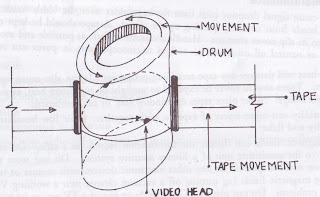
A VCR has two or more heads. A two-head VCR reads a mono soundtrack. The more heads, the better the picture and sound quality. The same video heads are responsible for recording and replaying, and in some models they are responsible for the stereo audio pickup.
The heads are very small and delicate, and easily damaged through mishandling or contact with a rough surface.
Connectors
A VCR may be connected to a television set by a number of cables and connectors. Most domestic TV sets receive the picture via an aerial plugged into an aerial socket. This signal is commonly known as RF (radio frequency).
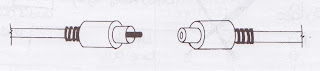
 A popular way of connecting modern VCRs and TV sets is a standard aerial cable and direct video input using cables with RCA plugs. This enables either a mono signal (2 cables – 1 for video, 1 for mono sound) or a stereo signal (3 cables – 1 for video, 1 for left audio, 1 for right audio). The RCA plugs are coloured the same at each end of each cable, enabling easy connection between ‘Video out’ (on the VCR) and ‘Video in’ (on the TV), ‘Audio R(ight) out’ (on the VCR) and ‘Audio R(ight) in’ (on a stereo TV) and so on.
A popular way of connecting modern VCRs and TV sets is a standard aerial cable and direct video input using cables with RCA plugs. This enables either a mono signal (2 cables – 1 for video, 1 for mono sound) or a stereo signal (3 cables – 1 for video, 1 for left audio, 1 for right audio). The RCA plugs are coloured the same at each end of each cable, enabling easy connection between ‘Video out’ (on the VCR) and ‘Video in’ (on the TV), ‘Audio R(ight) out’ (on the VCR) and ‘Audio R(ight) in’ (on a stereo TV) and so on.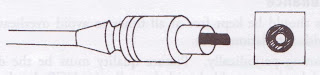 Activity
ActivityExamine a VCR/TV combination and determine which type of system is used to connect the equipment. Draw a diagram of how the VCR and TV are connected.
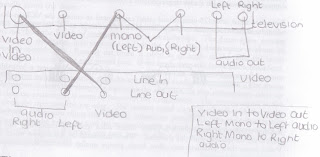
Activity
Examine a VCR and identify the following controls. Your VCR may not have all these controls. Some may be found on the remote control.
- on/off switch
- play button
- stop button
- fast forward/cue button
- rewind button
- recording button
- pause button
- eject button
- program button (to select programming option)
- channel selector
- tracking button
Care and maintenance
- Ventilation grills should be kept free at all times to avoid overheating. VCRs should be stored in units with ventilation holes.
- Heads need cleaning periodically. Picture quality must be the deciding factor. If the picture is ‘noisy’ (grainy, speckled with ‘snow’), the VCR heads need cleaning. White spots across a picture (‘drop out’) indicate that particles of iron oxide have dislodged with use, particularly with a poor quality tape. Heads are extremely delicate, and need to be treated with care.
- Heads may be cleaned manually using a chamois leather swab and isopropyl alcohol wiped gently backwards and forwards along the head (around the drum) rather than across it (up and down the drum). If using a head-cleaning tape, use one that uses a solvent.
- Use good quality tapes. Poor quality tape will leave residue on the heads.
Troubleshooting
Exercise
Complete the following troubleshooting table, suggesting possible solutions to operating problems. You may find it useful to refer to a user manual.
| Problem | Possible solution | |
| Snowy picture appears on TV during playback | Adjust tracking Clean heads Warm video | |
| VCR does not record or cassette is automatically ejected when recording function is selected | Cover erasure tab with tape | |
| No power, VCR does not operate | Connect power lead properly Turn on power Disengage timer |
No comments:
Post a Comment